Make school and learning more fun and colorful with these free fonts for teachers for projects, logos, blogs, graphic design, and more!
- Cute, fun, quirky, handwritten fonts to practical fonts and more
- Perfect for bulletin boards, name tags, printable worksheets, teaching tools, classroom wall art & more
- And if fancy fonts for other themes, click on over to our list of fonts for free commercial use
HOW TO FIND DOWNLOAD LINK FOR FREE FONTS:
Scroll to the next shaded pink box: the "How to Download Fonts" section. There, you will find a list linking to our favorite fonts. Simply click those hyperlinks to be taken to the download page of the respective font.
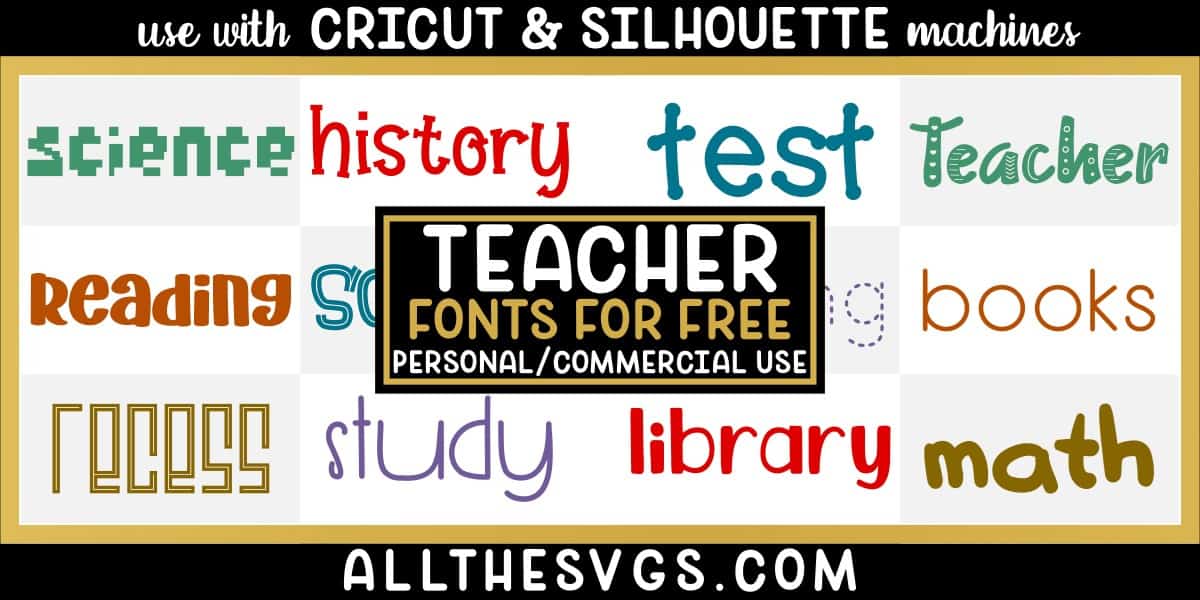
Disclosure: If you buy something through any of our affiliate links on this page, we may earn a commission at no extra cost to you. Thanks for supporting our site and keeping our designs free for all.
Tons of Fonts & SVGs for Just $1!
Creative Fabrica is running an awesome promo!*
Try out their subscription to get access to millions of beautiful fonts, crafts, graphics and more for just $1 this month!
Whether you teach preschool, kindergarten, or any other grade in elementary (primary) school, one thing's for sure: You already have your hands full with the little ones! So, don't waste your time sorting through thousands of fonts. Enjoy our list of favorite teacher fonts to use for school!
Factors in Font Selection
We've searched high and low for a diverse array of fonts to fit your project needs. Our goal was to find the best collection of fonts that include as many of these characteristics listed below as possible.
- Most popular trends to classic timeless styles (elegant modern, fancy vintage, rustic farmhouse, clean and simple minimalist, etc).
- Downloadable alphabet and/or dingbat (picture) ttf or otf files that work well on desktop, laptop computers (Android and iPad tablets are a bit more tricky).
- Cool, cute, stylish font family typeface samples from trustworthy sites such as Font Bundles*, Creative Fabrica*, Dafont, Fontspace, and other reputable font websites.
- A collection that includes thick, bold fonts; thin, modern handwritten script; cursive calligraphy; masculine and feminine fonts, texture like distressed or grunge or with extra tails, glyphs, and swashes; serif, sans serif, and more.
- Beautiful, Pinterest-worthy typography for cool font pairings or combinations that go well together (aka great graphic designer quality), which can be used for weddings, baby showers, professional events, logos and more.
- Useable for text in Word or to create beautiful print for craft cutting machines like a Cricut machine*, Silhouette machine*, Brother Scan N Cut*, etc.
Personal vs Commercial Use
Personal use means you are using a designer’s work for your own projects with no business interest. This applies to most crafters, who want to use pretty fonts, clipart, etc to customize a vinyl project, create a wood sign, or other DIY project.
However, if you plan to use the designs for your business, whether to sell or even give away for free, then you will need a commercial license in order to use the font legally.
Most times, free fonts are only for personal use with the option to upgrade for business use. But sometimes, designers are really generous and let you use their free fonts for both personal and commercial purposes.
Check the fonts section below for licensing information we found.
School Teacher Fonts for Free
At the time this post was published, all the following fonts were free for personal and commercial use. However, please check the download site page for the most current license information.Save this post to remember these font names!
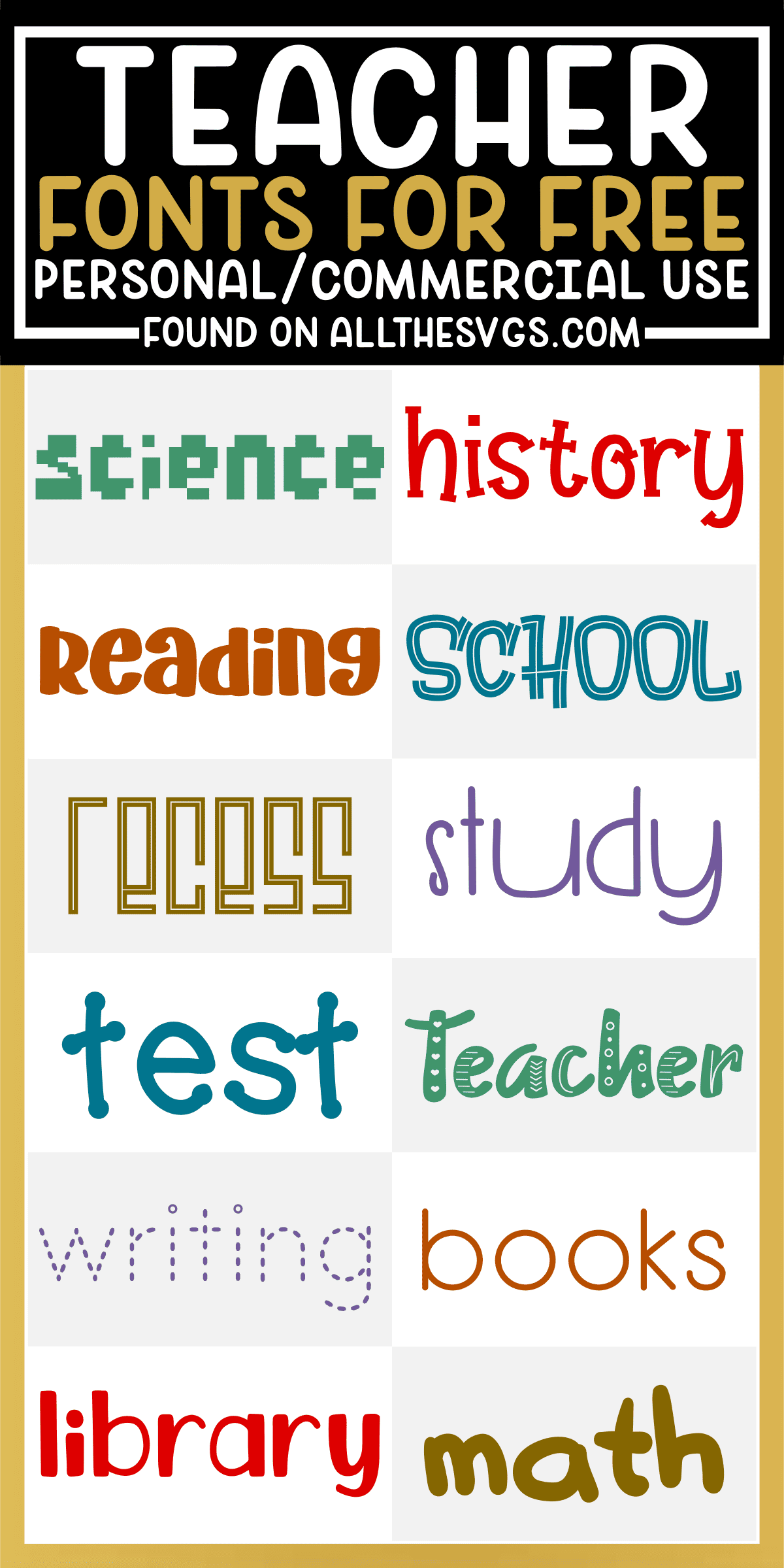
HOW TO DOWNLOAD THE FREE FONTS:
Following is a list of the featured fonts. To download any of these fonts, simply click on the link of the font name to be taken to the download page. Enjoy!
- Science: Memories* (pixelated video game typeface)
- History: Make a Wish* (casual, quirky lettering)
- Reading: Little Joy* (thick kiddie marker lettering)
- School: Brewsky* (fun inline typeface)
- Recess: Playlines* (straight inline letters)
- Study: Mister Olliver* (skinny handwriting)
- Test: Gel Dotica (cute font with polka dots at the ends of the letters)
- Teacher: Heilig* (creative font with patterns within letters)
- Writing: Print Clearly (primary font that comes in regular and dashed or dotted lines that are great for alphabet tracing letter practice worksheets)
- Books: Menulis* (a perfect clean, round serif alphabet)
- Library: Cutie Pie* (neat handwritten print)
- Math: Cokobi* (thick strokes)
Most Popular Premium Fonts
Looking for more cool font collections that are sure to get you compliments from kids and adults alike?
Snag these limited-time font bundle deals while they last!
- Honey Sunshine, Queen Bear, and more fun, quirky handwritten fonts*
- Hello Pencil, Chalk Zone, and other unique crafting fonts*
- Kindly, Dream Chaser, and more cute, lovely fonts*
Conclusion
Grab these fun, easy school teacher fonts while they're free and check out the bundle deals for more font goodies!
More Craft Resources
Tips for Using Fonts in Crafting
Downloading and installing fonts
The free download files will come in a zipped folder. Extract the files and download to your computer. Make sure you close out and reopen Cricut Design Space or Silhouette Studio for the new font(s) to appear.
Combining script text
When you insert text into Cricut Design Space, you will need to adjust letter spacing to connect letters. Don’t forget to weld to combine the text so each word cuts out as a single piece instead of by individual letters.
If welding text fills in the space in letters (such as a, d, p, etc), then undo the weld, enlarge the text, and try welding again.
Thin fonts
Some cursive fonts may become too thin for weeding if used as small text. Reserve for use on large signs, etc.
Happy crafting!
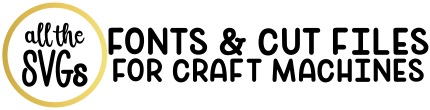
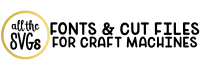



Leave a Reply